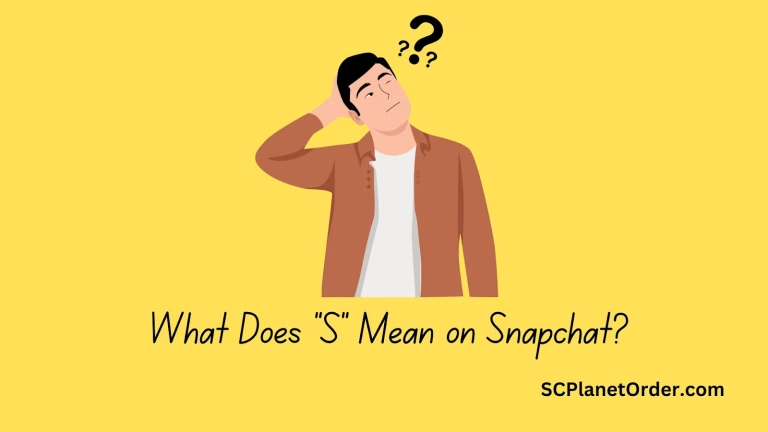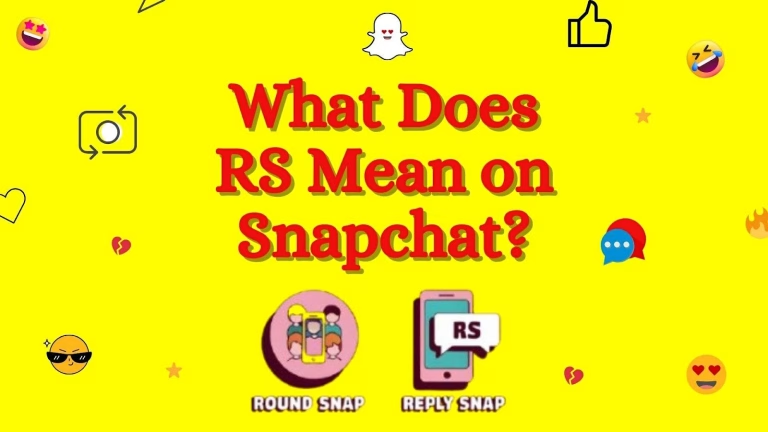What Does the X Mean on Snapchat?

Snapchat has a lot of symbols and icons, and I have definitely been confused by some of them. One of the most common ones is the ‘X’ next to a person’s name. If you have seen it and wondered what Does the X Mean on Snapchat, you are not alone, I had the same question.
The ‘X’ simply means you’re not currently friends with that person. It could be because they removed you, sent you a friend request, or recently unblocked you. Sometimes, it’s just a Snapchat glitch or a privacy setting issue. With all the other visual elements like emojis and even the Snapchat Planet Order, it’s easy to get overwhelmed by what everything means.
In this guide, I will explain all the reasons why the ‘X’ appears, how to remove it, and what it means for your Snapchat connections.
Common Misconceptions About the ‘X’
There’s a lot of confusion about this symbol, and some people assume the worst when they see it. Here are some common misconceptions:
- “Does the ‘X’ mean I’m blocked?”: No, if someone blocked you, they would completely disappear from your Snapchat, and you would not be able to find their profile at all.
- “Does the ‘X’ mean they deleted Snapchat?”: No, an account deletion would remove them entirely, not just add an ‘X’ next to their name.
- “Can I still chat with them?”: Sometimes, It depends on why the ‘X’ appeared in the first place.
Now, let’s go over the reasons why this icon might show up.
What Does the X Mean on Snapchat appearing Next to a Name?
There are several reasons why you might see the ‘X’ next to a person’s name on Snapchat. Here I will explain the most common situations:
1. Pending Friend Request
If someone sent you a friend request, but you have not accepted it yet, you will see the ‘X’ next to their name. This is Snapchat’s way of letting you know that they’re waiting for a response.
Solution: Tap on their name and either accept or ignore the request. Once you accept, the ‘X’ will disappear.
2. Removed or Unfriended
If you were previously friends with someone and now see the ‘X,’ it could mean they removed you from their friends list.
- Check it: Try sending them a Snap or a message. If it says “Pending” or doesn’t go through, they may have removed you.
- Solution: The only way to remove the ‘X’ is to re-add them but that depends on whether they want to be friends again.
3. Previously Blocked & Unblocked
If someone blocked you in the past and then unblocked you, Snapchat treats it like a fresh connection. That means they’ll have to send you a new friend request, and until you accept it, the ‘X’ will be there.
Solution: If you want to reconnect, accept their request. If not, you can ignore it or block them instead.
4. Privacy Settings & Glitches
Sometimes, the ‘X’ appears even if you have not been unfriended or blocked. This could be due to:
- Privacy Settings: The person may have changed their settings to limit who can send them messages or Snaps.
- Snapchat Glitches: Sometimes, the app doesn’t update properly, making the ‘X’ appear even when you’re still friends.
Solution: Try refreshing Snapchat by logging out and back in, or checking your privacy settings. If the issue persists, updating the app might help.
Does the ‘X’ Mean You Are Blocked on Snapchat?
One of the biggest concerns people have when they see the ‘X’ is whether they have been blocked. The good news is the ‘X’ does not mean blocked but there’s a difference between being unfriended and blocked.
How to Tell If You’ve Been Blocked vs. Unfriended
Here I will tell you the difference between blocked and unfriended.
| Situation | Unfriended | Blocked |
| ‘X’ next to the name? | Yes | No |
| Can I find them in search? | Yes | No |
| Can I send messages? | Yes (Pending) | No |
| Can you view their profile? | Yes | No |
- If the person blocked you, they won’t appear in your search results, and your previous chats will disappear.
- If they just unfriended you, you will see the ‘X’, but you can still send them messages (although they won’t receive them unless they add you back).
Can You Still Message Someone With an ‘X’ Next to Their Name?
Yes, but it depends on the reason why the ‘X’ appeared in the first place. Here’s what happens in different situations:
1. If the ‘X’ Appears Due to a Pending Friend Request
- You can send a message or a Snap, but it will show “Pending” until the person accepts your request.
- If they accept, the ‘X’ will disappear, and you can chat normally.
2. If the Person Unfriended You
- You can still send messages, but the other person won’t receive them unless they add you back.
- If they blocked you, your messages won’t go through at all.
3. If You Were Blocked and Then Unblocked
- Once unblocked, they need to send you a new friend request before messages can be exchanged.
- Until you accept their request, messages will stay “Pending.”
How to Remove the ‘X’ on Snapchat?
If you don’t want to see the ‘X’ next to a name, there are a few ways to get rid of it.
1. Accept the Friend Request
If the ‘X’ is there because they sent you a friend request:
- Tap their name in the Chat list.
- Select “Accept” to add them back as a friend.
- The ‘X’ will be replaced by a camera icon (for Snaps) or a chat icon (for messages).
2. Send Them a Friend Request
If the ‘X’ is due to them removing you as a friend, you can try re-adding them:
- Tap on their name and select “Add Friend.”
- If they accept, the ‘X’ will disappear.
- If they don’t accept, the ‘X’ will stay, and your messages will remain pending.
3. Ignore or Block Them
If you don’t want to interact with the person:
- Tap the ‘X’ and select “Block” or “Report” to remove them permanently.
- This will clear the conversation and prevent them from sending you messages.
4. Update Snapchat or Refresh the App
If the ‘X’ remains even after adding someone, it could be a glitch. Try:
- Refreshing Snapchat by logging out and back in.
- Clearing the app cache (Settings → Clear Cache).
- Updating Snapchat to the latest version.
What If the ‘X’ Remains Even After Accepting a Request?
Sometimes, even after you accept a friend request, the ‘X’ doesn’t disappear right away. Here’s why:
1. Snapchat Glitches or Lag
- Sometimes, Snapchat takes time to update friend lists.
- Try waiting a few minutes or restarting the app.
2. Privacy Settings Blocking Interaction
- The other person may have privacy settings that restrict messages from non-friends.
- If this is the case, you won’t be able to chat even after adding them.
3. Account Issues or Bans
- If the person has violated Snapchat’s policies, their account may be temporarily restricted.
- This could explain why the ‘X’ remains even after adding them.
4. They Removed You Again
- If you add them back, but the ‘X’ returns later, they may have removed you again.
- This means they don’t want to stay connected on Snapchat.
Understanding & Managing Snapchat Connections
The ‘X’ next to a name on Snapchat simply means that you’re not currently friends with that person. Whether it’s due to a pending friend request, being unfriended, or privacy settings, the ‘X’ is Snapchat’s way of letting you know where you stand with that user.
If you want to remove the ‘X’, you can:
Accept their friend request (if they sent one).
Send them a friend request (if they removed you).
Ignore or block them if you don’t want to interact.
Update Snapchat or refresh the app in case of glitches.
At the end of the day, Snapchat is all about connections. If someone removed you, don’t stress—it happens! Focus on staying connected with the people who matter most.
FAQs
Q. Does the ‘X’ on Snapchat mean someone blocked me?
No, the ‘X’ does not mean blocked. If you were blocked, you wouldn’t see their profile or chat history at all.
Q. Can I still message someone if I see an ‘X’ next to their name?
Yes, but your message will show “Pending” until they add you back. If they removed you, they won’t see your messages unless they re-add you.
Q. Why is the ‘X’ still there even after I accepted a friend request?
It could be a Snapchat glitch, a privacy setting issue, or they removed you again. Try refreshing the app or re-adding them.

Amber Burnett
Amber Burnett, M.A., is a communication expert and educator with over 15 years of experience driving social media growth. She is sharing snapchat growth at scplanetorder.com. Specialising in effective communication, collaboration, and STEM education, she has a proven track record of building successful businesses across the globe. She is serving as lecturer at school of professional communication at Texas Tech University.